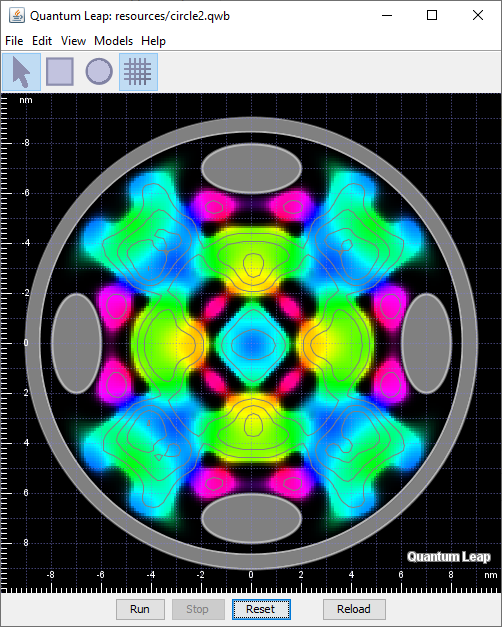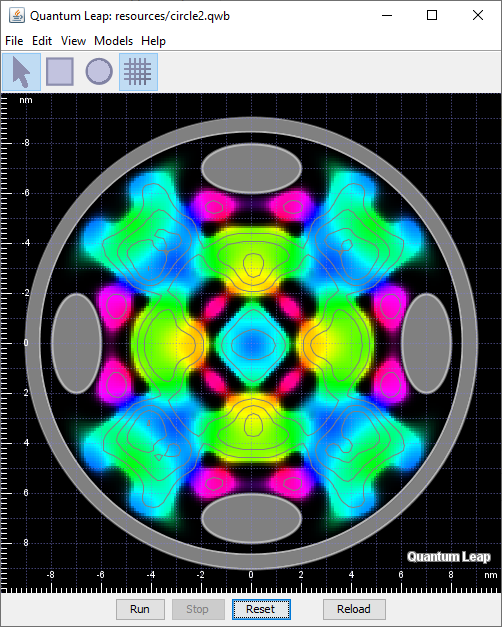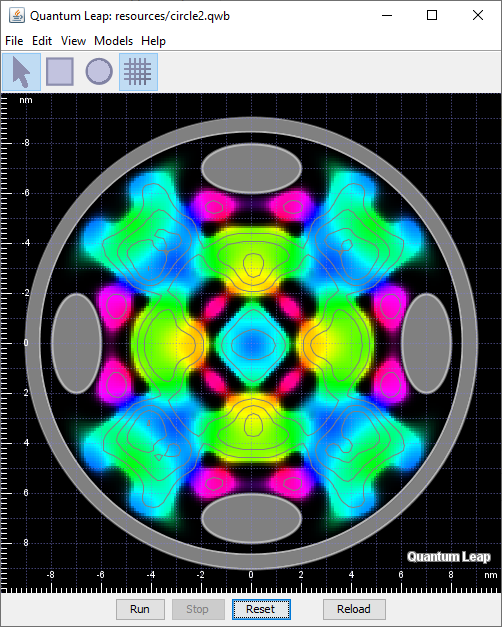
How to use the Quantum Modeler
- For more actions, right-click on an empty spot in the simulation window and
select items from a pop-up menu to change the properties of the model and the view.
- Objects can be dragged, resized, or deleted. Right-click them and select "Properties" from
a pop-up menu to view and change their properties.
- To reset the states of buttons on the page, reload the entire page.